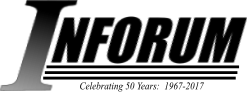The G7 Regression Program
G7 is an econometric regression and model-building program for Windows. It is designed for estimation of regression equations with annual, quarterly, or monthly data. G7 takes its name from Carl Friedrich Gauss, the originator of the method of least squares.
- Build and use data banks. Thousands of regularly updated economic time series, in the form of G data banks are available through Inforum and EconData. You can easily build banks of your own data prepared in spread-sheet programs, drawn from other data banks, or typed in a convenient free-form format for input to G7.
- Transform variables with algebraic formulas or with a variety of functions including logarithms, exponentials, powers, cumulation of stocks, previous-peaks, random numbers, conversion of monthly to quarterly series or of quarterly to annual series, and interpolation from annual to quarterly series or from quarterly to annual series.
- Estimate ordinary least squares regressions.
- Employ the Hildreth-Lu procedure to deal with auto correlated errors.
- Do seemingly unrelated regression and stacked regression with constraints across equations.
- Apply conventional two-stage or three-stage least squares.
- Apply soft constraints - also called stochastic constraints, mixed or Bayesian estimation or generalized ridge regression - on parameter values.
- Estimate distributed lags with a generalization of the Almon technique and other methods. Plot distributed lag weights.
- Estimate and forecast with equations involving both lagged values of the dependent variable and moving average error terms (ARIMA techniques). Calculate auto correlation and partial auto correlation functions.
- Estimate non-linear regression equations with two different algorithms.
- Estimate proportions models with multinomial regression algorithms.
- Save the results of estimations in files which can be combined into a model by Build, G7 's model-building partner.
- Graph series and the results of fitting equations. G7 graphs data with up to seven series on the screen at one time, either with a uniform scale for all series of with a different scale for each series. It does semi-logarithmic graphs with proper marking of the vertical axis. It can make line graphs, bar graphs, and scatter graphs. It allows annotation of the graphs with both words and lines before printing.
- In addition, there help files are included in addition to the G7 manual, sample and demo scripts, and other documentation.
With G7 you can:
Although G7 can respond to directly typed commands, the serious user will want to build files of commands with a screen editor and execute these files. As G7 operates, it builds a data bank which can later be permanently saved. Into this bank it can pull series from other source data banks.
For each regression, G7 automatically provides the standard error of estimate (SEE), the mean absolute percentage error (MAPE), R2, the auto correlation coefficient of the residuals (rho), the Durbin-Watson statistic, the number of observations, the number of degrees of freedom, the period of estimation, and the SEE and MAPE for forecasting one period ahead taking account of the auto correlation of the residuals. If a regression is being tested beyond the period of fit, it shows the SEE and MAPE in this period. For each independent variable, it shows the regression coefficient, the marginal explanatory value, the t-statistic, F-statistics, the elasticity at the sample mean, the beta coefficient, the mean, and the derivatives of all of the other independent variables with respect to any selected independent variable. You can also display the correlation coefficient matrix for all the variables. In addition, Chow tests of homogeneity, and the Jarque-Bera test of normality are available. After regression, the residuals and the leverage variables are available.
While G7 is intended primarily for time series analysis, it can be adapted for cross sectional data and techniques such as logit, probit, and Tobit analysis can be performed via the non-linear regression capability.
The current version of G7 is available for Windows for free download.
On this site, there is also a G7 Reference, User's Guide, and Tutorial and Clopper Almon's book Craft of Economic Modeling which offers an extensive guide to economic modeling with G7.
- PDG - This is a self-extracting ZIP file of the G7 program and other Inforum software. After downloading this file, run it by double-clicking on it. One of the files that will be extracted is SETUP.EXE. Next, run this setup program, and the installation session will begin. This will load the software into the default location of C:\PDG. See the README files that are included in the installation for further instructions.
- You may also want to create a directory called \GBANKS. Under this directory, you can create subdirectories for each of the databanks you download from EconData.
- To start G7, click either on the G7 icon that was added to the desktop or the icon added to the Start menu. You also simply may type "G7" at the DOS command line. In response to the first window that opens, find or create a G.CFG file and then hit the 'Enter' key. To access the Help menu, choose 'Help' from the top of the G7 window. A G7 Tutorial is available, and Chapter 3 of The Craft of Economic Modeling provides an alternative introduction. There is also a G7 Reference installed in the DOC subdirectory below the PDG directory, if you choose to install it.
- To observe G7 in action, as well as get a tutorial on its use, download and run a G7 Demo.
- In addition to the PDG software package, you also can find the latest updates to G7 and other programs on the Downloads page. If you already have installed the PDG package, you may download these programs individually to your PDG directory to update your software.
Inforum maintains G7 and makes it available for free on this site. Click on the link below to download the installation program.
Here is what you will need:
Please contact us for more information.